How do I get my Twitter account verified?
1) First you’ll have to personally determine whether your account is “of public interest.” This may take some soul searching and uncovering of some hard truths, but if you’re a regular contributor to online publications and can prove your identity by linking to other genuine online profiles, you’re in with a chance.
2) Sign in to Twitter on your desktop, head to your profile page, click ‘Edit Profile’ and make sure you have the following details filled in:
- Make sure your name is genuinely your name (or your stage name)
- A profile photo featuring your own face
- A header photo
- A bio
- A website linking to your work
- Your birthday
3) Save changes.
4) Next, click on your little thumbnail profile picture on the top right corner to launch the pop-up menu, and click Settings.
5) In Settings you’ll need to do the following:
- Verify your mobile number
- Confirm you email address
You’ll probably have already confirmed your email when you signed up, but it’s a good idea to check now that it’s your current one.
To verify your mobile number, head to Mobile on the bottom left menu, then add your number. You’ll receive a text with a six digit number you’ll have to enter here to confirm.
6) Set your tweets to public in the Security and Privacy settings.
You should now be ready to submit your account for verification.
7) Submit your request to verify your account by clicking this form.
8) Make sure you’re signed in to the Twitter account you wish to be verified for.
9) You will then need to provide at least two URLs to websites that will help identify you and you will also need to provide a 500 character explanation on why you should be verified.
10) Click next, check your details, and click confirm.

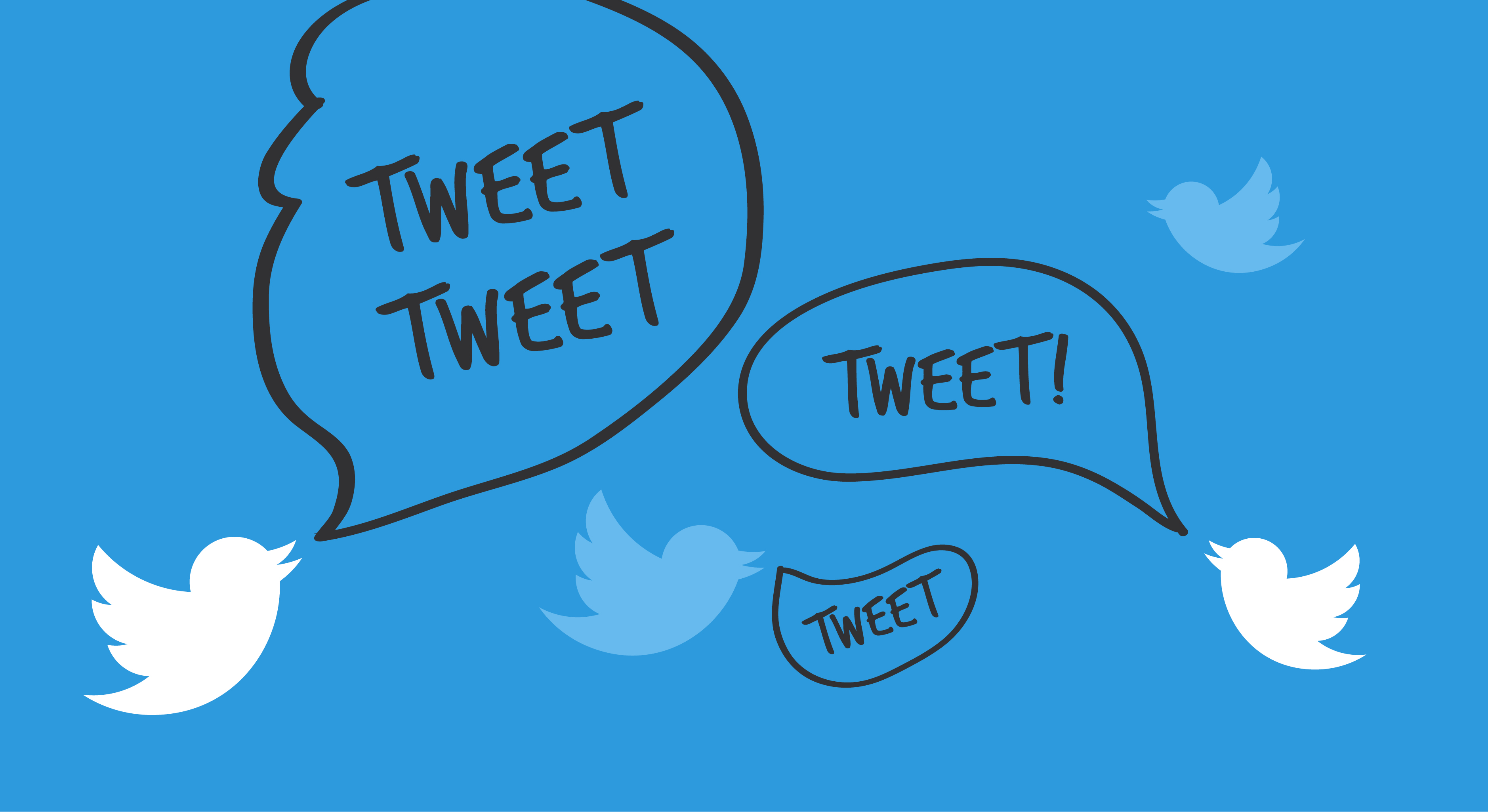
Show Konversi Kode Hide Konversi Kode Show Emoticon Hide Emoticon